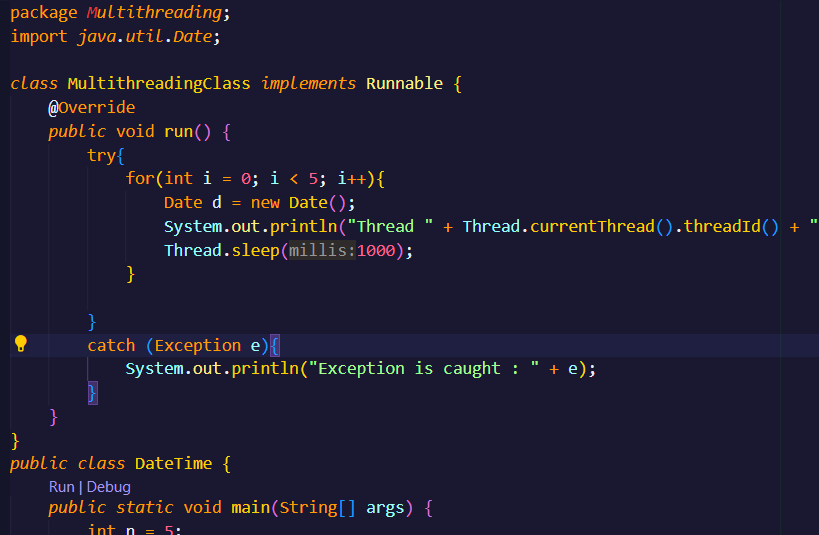Sorting algorithms are precision-driven. Among all the effective and efficient sorting algorithms exists a highly inefficient and unconventional sorting algorithm – Bogo Sort. Instead of…
Posts published in “Programming”
Programming Languages we learn and develop with us. The tips & tricks, working well documented interesting programs.
Concurrency and Parallelism are both concepts which are used in multithreading. Concurrency refers to the sequential completion of small pieces of multiple tasks such that…
In the previous article we saw how we can implement basic multithreading in java. However to design efficient and reliable systems using multithreading we need…
Synchronization allows for only one thread to access a piece of code or an object at any given moment. This prevents simultaneous requests to access…
Multithreading is a way for us to execute the same process across multiple threads. A thread can be understood as a small unit which executes…