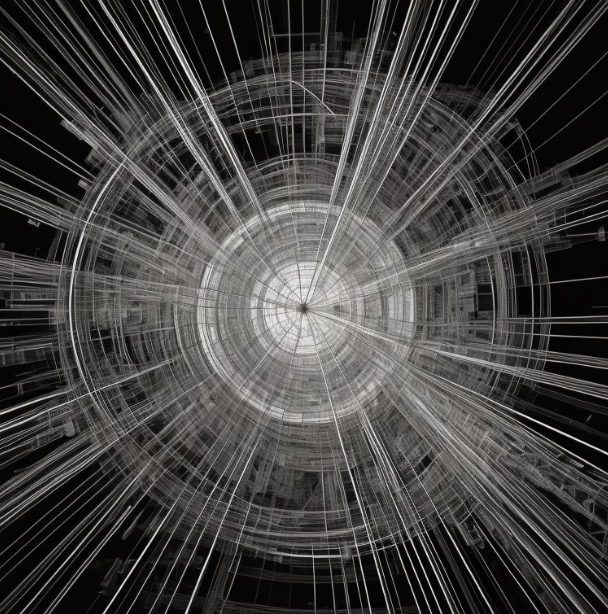Introduction In this article, we’ll explore how to integrate Firebase Authentication with Odoo ERP, creating a seamless connection between user management in Firebase and partner…
Posts published by “Akshit”
Akshit is an editor at Club TechKnowHow! He loves getting to the bottom of algorithms. Connect with him on LinkedIn & Instagram for more discussions on algorithms.
What is Dynamic Connectivity? In computing and graph, a dynamic connectivity structure is a data structure that dynamically maintains information about the connected components of…